New FREE video tutorials for complete beginners in Affinity Designer
Stay tuned for more "Draw With Me" videos
Hello Creatives!
I’m excited to bring you some great news :) I’ve been working on a brand-new YouTube playlist designed just for beginners in Affinity Designer. This series is packed with bite-sized, easy-to-follow tutorials to help you navigate the software interface for the iPad version - share with those friends who would like to start using Affinity Designer!
You can watch all the videos directly below, I will embed them.
What the playlist covers
Getting to know the Affinity Designer Homepage - how to navigate it, hidden settings buttons etc.
Creating a new document - setting up dimensions, resolution, margins, bleed, plus managing the presets and creating new categories.
Understanding Personas - the most unique feature of Affinity, switching between the workflows, vector layers vs pixel layers.
Exploring the document interface - what is where, and also extra settings for the background grey, and the canvas rotation setup.
Why Affinity Designer is my go-to tool - a brief introduction why I prefer using Affinity, and what Affinity is :) Pricing, compatibility etc.
Don’t Miss Out!
Make sure you’re subscribed to my YouTube channel and signed up for my Substack newsletter to stay in the loop.
I’d love to hear from you! What projects are you excited to create in Affinity Designer? Drop a comment below or reply to this newsletter - I’m always looking for ideas and feedback.
Let’s start watching!
The reality of the publishing industry for kidlit artists - how I nearly quit
The world of children’s book illustration is a dream for many artists. The opportunity to bring stories to life, create magical worlds, and inspire young readers is incredibly rewarding. But let’s talk about the less magical side: the financial reality of working in the publishing industry :) Are you ready? This article comes perhaps at a right time - the end of the year, when we tend to plan things, or look back at the previous 12 months.
Hi! I’m Weronika Salach, a freelance illustrator specializing in children’s books, toy design and surface pattern design. Over 40,000 happy students have taken my digital illustration courses and watched my YouTube videos. Let’s connect :)
👉 Website
👉 Courses
👉 YouTube
👉 FB group for illustrators and FB group for pattern designers
👉 Etsy
👉 Books on Amazon.com and Amazon.de




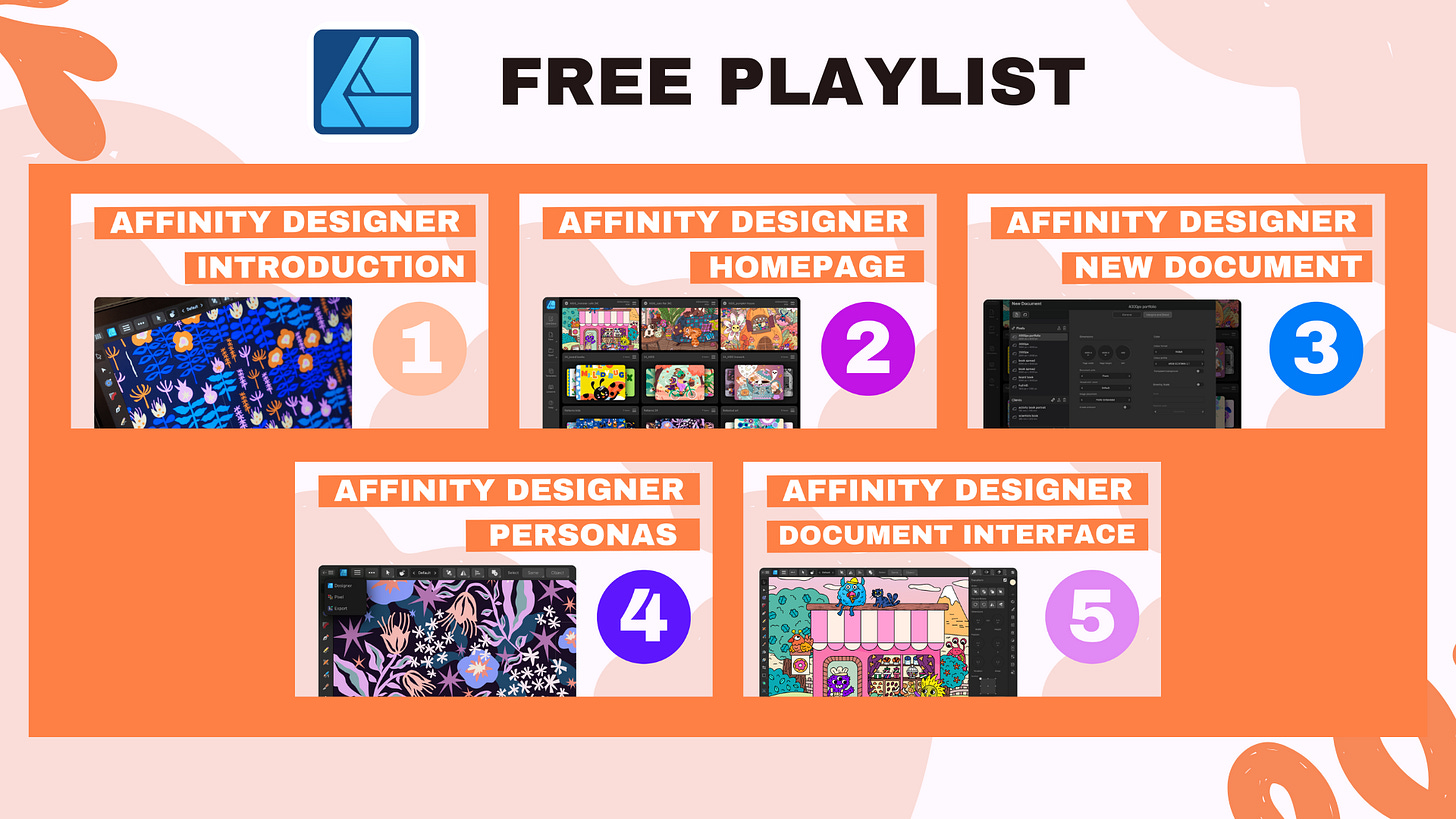



Omg this couldn’t come at a more perfect time!! I’ve been struggling with this program. Thank you!
This is a amazing! To bad I really hate the iPad version of their apps 🤣