I am super excited to release this new online course right before Christmas, Quick & Easy Checkered Christmas Patterns in Affinity Designer + Global Colors. Following the amazing response to my previous automated patterns classes, this one takes things to the next level and at the same time it is very beginner friendly.
Check out the class trailer:
In this festive course, you'll learn how to create fun checkered patterns perfect for your surface pattern design portfolio, all with a delightful Christmas twist.
Application examples? » designing holiday gift wrap, greeting cards, or seasonal fabric prints, just to name a few.
Check this out, I will show you step by step how I created those 2 checkered patterns:
What is a checkered pattern?
In this course, we’ll explore how to create lovely checkered patterns, also known as checkerboard, checked, grid, tiled, square, block, or even patchwork patterns, perfect for a variety of surface design projects.
A checkered pattern consists of a grid of alternating squares in two or more contrasting colors, typically arranged in a regular, repeating sequence. The most classic example features black and white squares of equal size, resembling a chessboard or racing flag.
The squares can be positioned at a diagonal or in a scattered way, like in this automated template below:
This is what you'll be learning in the class:
automated templates in Affinity Designer V2: 2 checkered patterns with 2 and 5 variable elements
rectangle tool, alignment tools, Boolean operations and more
using global colors for more efficiency; document vs application color swatches in Affinity Designer
Let’s dive in together! :)
Affinity Designer + Adobe Fresco Masterclass is now LIVE
My biggest Affinity Designer and Adobe Fresco class is finally live! After months of work, I am so happy to see the first students enroll. You can check out the course here: https://www.weronikasalach.com/vector-illustration-masterclass-affinity-designer-adobe-fresco
Hi! I’m Weronika Salach, a freelance illustrator specializing in children’s books, toy design and surface pattern design. Over 40,000 happy students have taken my digital illustration courses and watched my YouTube videos. Let’s connect :)
👉 Website
👉 Courses
👉 YouTube
👉 FB group for illustrators and FB group for pattern designers
👉 Etsy
👉 Books on Amazon.com and Amazon.de



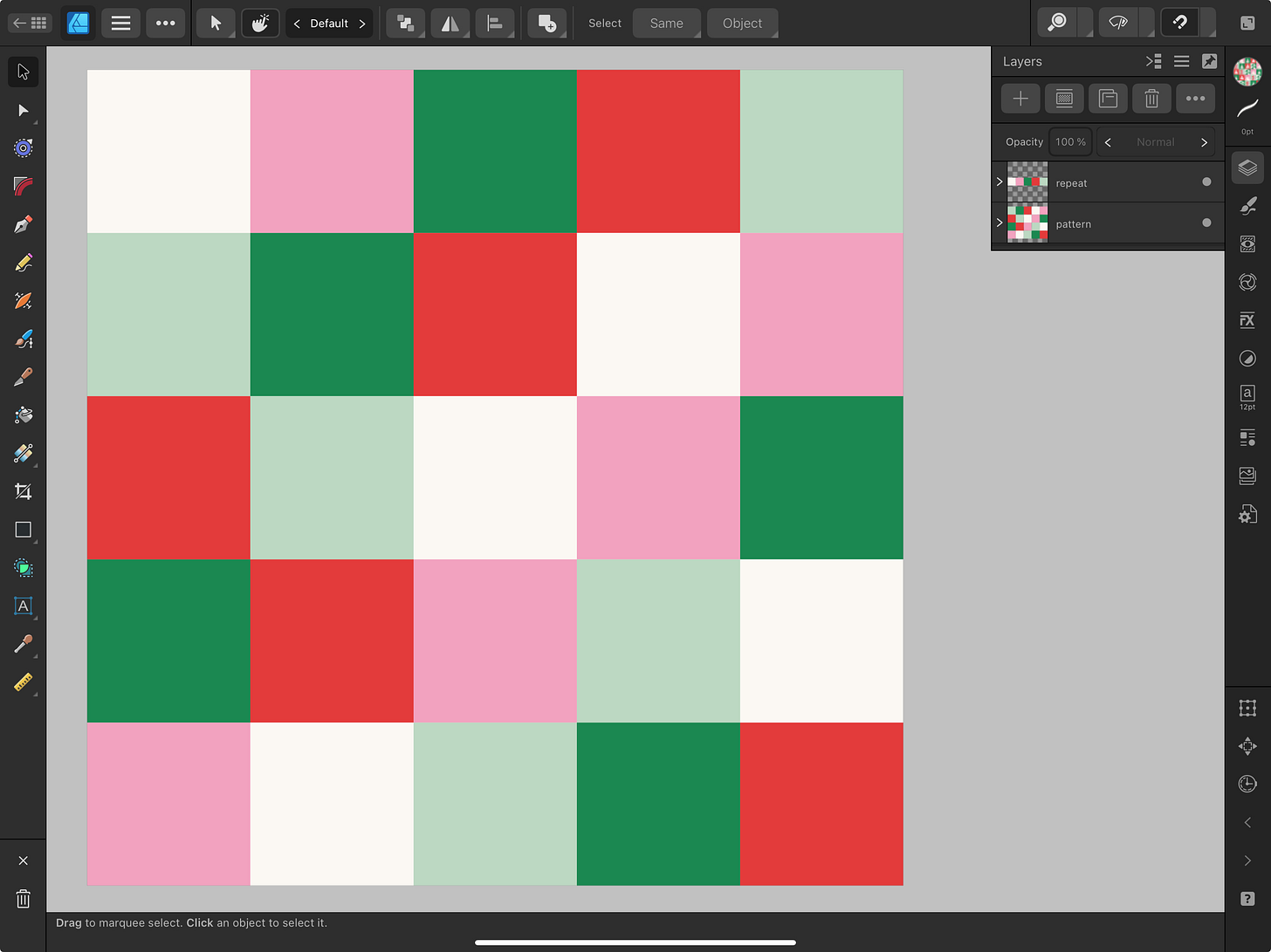



Congrats. Looks fun.