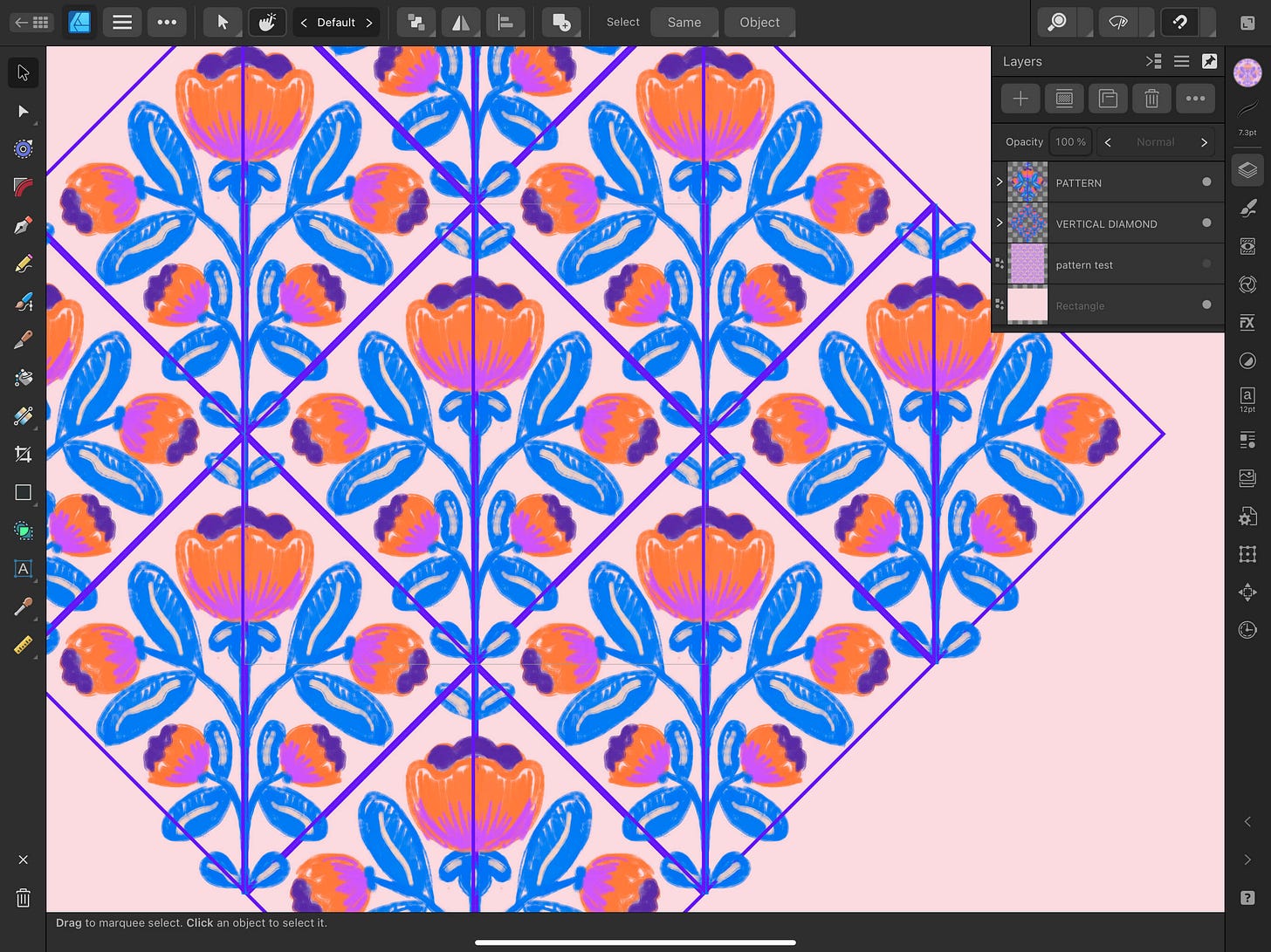[Resources] A Mirrored DIAMOND Repeat Automated Template
Vertical symmetry for Affinity Designer V2 (iPad/desktop)
To constantly improve your surface pattern design portfolio, it’s essential to include different repeat types - instead of the good old full-drop repeat or a half-drop repeat. A mirrored diamond scheme can help you add a touch of elegance into your portfolio.
This repeat type shines, in my humble opinion, in wallpaper and in home decor design (duvets, blankets, wall hangings). Make sure to take it for a spin and showcase it on your favorite mock-ups!
Today I’m sharing with you a vertical symmetry diamond repeat template for Affinity Designer V2. You can practice using this automated template alongside my newest step-by-step YouTube tutorials:
This pattern template is one of the many templates that will be shared here on my Substack as part of my paid tier (5€/month) option. I have re-discovered my love for writing and sharing knowledge in a blog form, so this publication has turned into my mini-Patreon that will help me fund my other paid newsletter subscription.
Download the vertical symmetry diamond repeat template
I’m including the instructions on how to use the template below. Please note that this template is for the V2 of Affinity Designer. It should also work on the desktop version of Designer, as long as it is V2. I warmly encourage you to upgrade your V1 to V2. This recommendation is not sponsored :)